LEXUS APP
CONNECTED & PERSONAL
Elevate your Lexus experience with our comprehensive, one-stop solution for all your needs.

With Lexus Connect, control, track, and check your vehicle status using three key functions.
- Remote Connect – Easily operate key functions of your vehicle with your mobile device.
- Safety Connect – Prevent your Lexus from being stolen by triggering security features directly through the application.
- Service Connect – Track your service history, estimate service costs, and view your vehicle’s warranty at any time.
* The applicability of features may vary across different car models.
REMOTE CONNECT
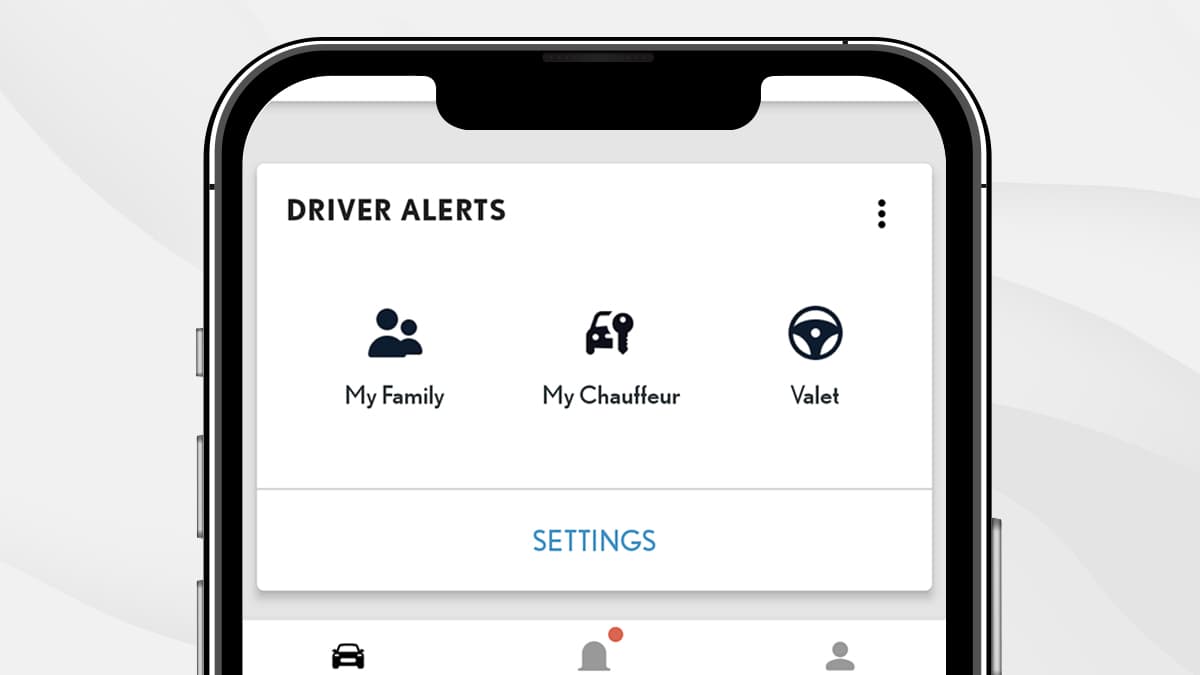
CHAUFFEUR OR FAMILY ALERT
With Lexus Connect, you can establish ideal parameters to ensure the safety and protection of anyone operating your vehicle.
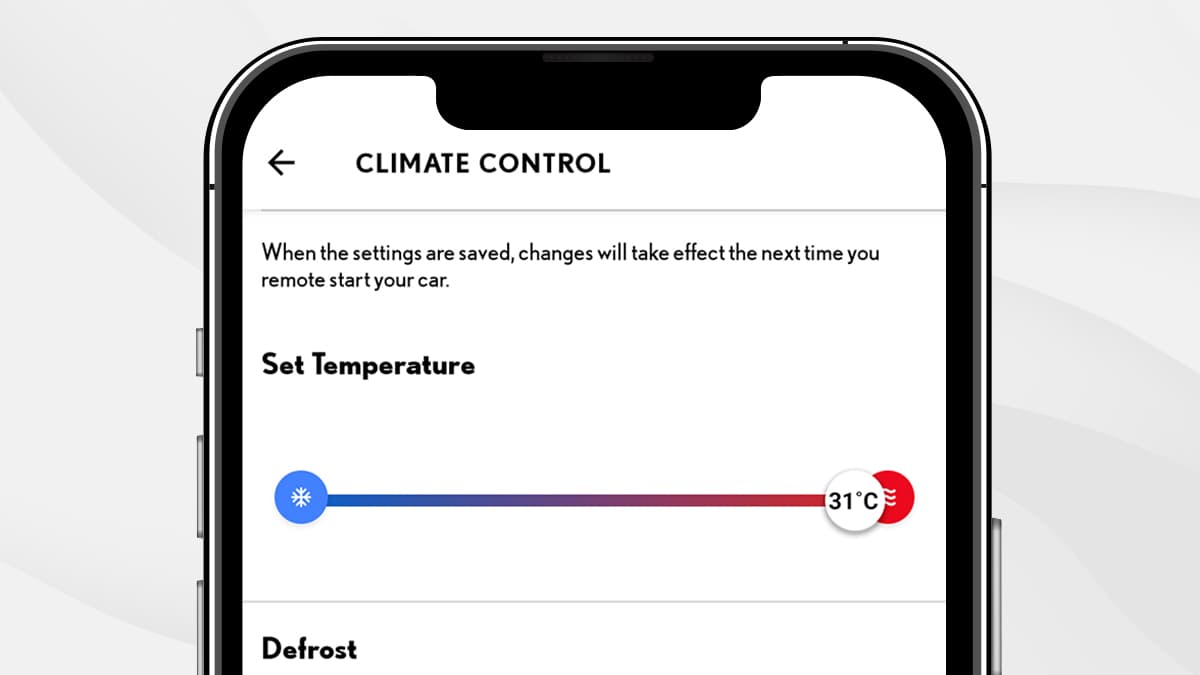
REMOTE CLIMATE CONTROL
Optimize your vehicle's interior climate in advance to ensure immediate satisfaction when you enter your car no matter the temperature outside.

REMOTE LOCKING AND UNLOCKING
Check and operate your vehicle’s locking system from your application.
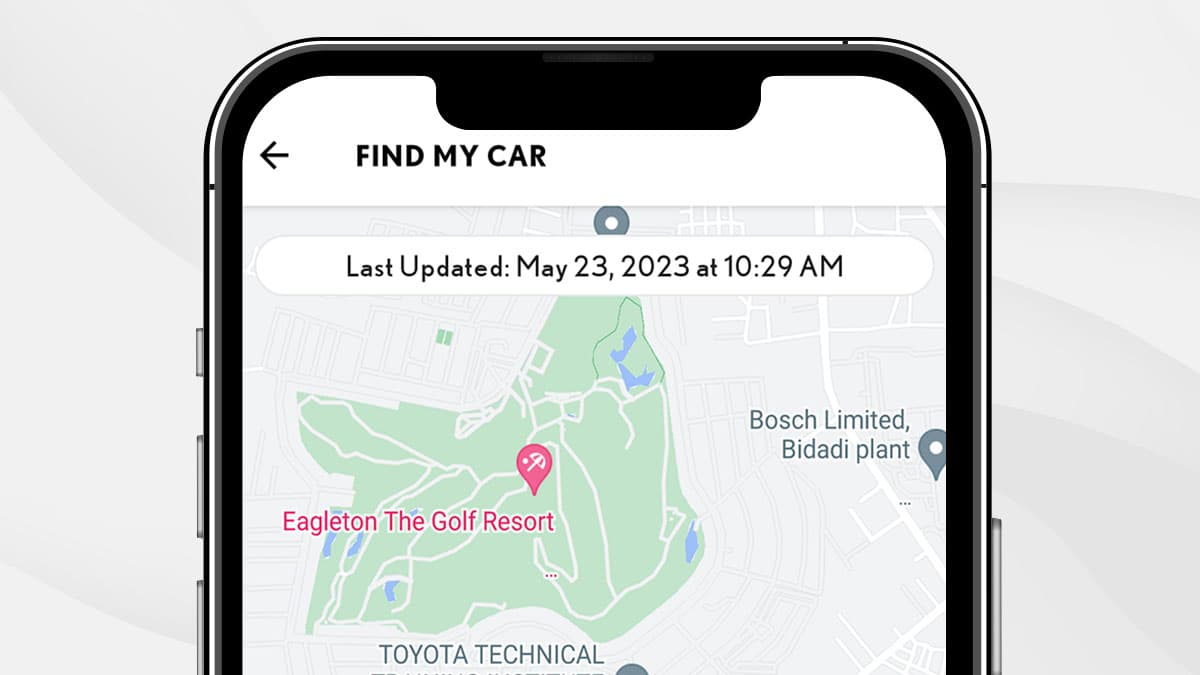
FIND MY VEHICLE FUNCTION
The application uses advanced GPS technology to constantly track your vehicle. With these real time updates, you will always know where your Lexus is located.
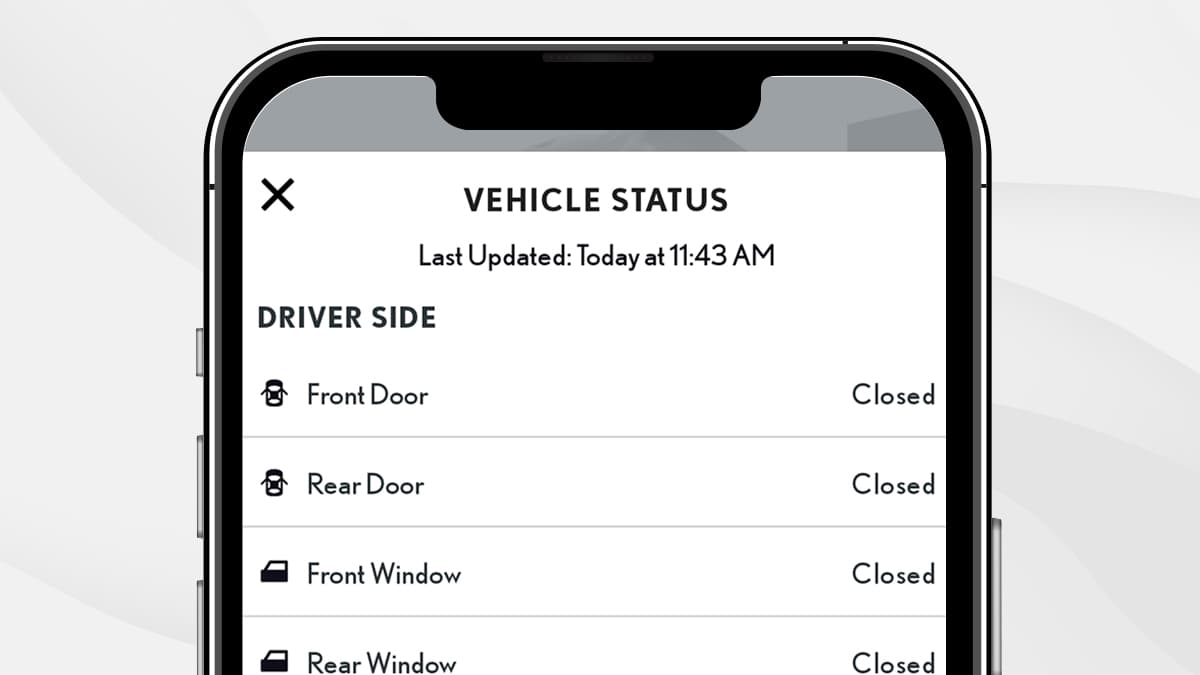
REMOTE STATUS ALERT
Monitor the status of your Lexus’s key functions anywhere, anytime. Door locks, power windows, and head lamps can all be checked from the Lexus Connect application at your own convenience.
SAFETY CONNECT

CONVENIENT ACCIDENT ASSISTANCE
With just a press of the Emergency Assistance button, connect to a 24-hour Safety Connect response center agent. The agent can track and send emergency services to your location while offering to stay on the line with you until help arrives.
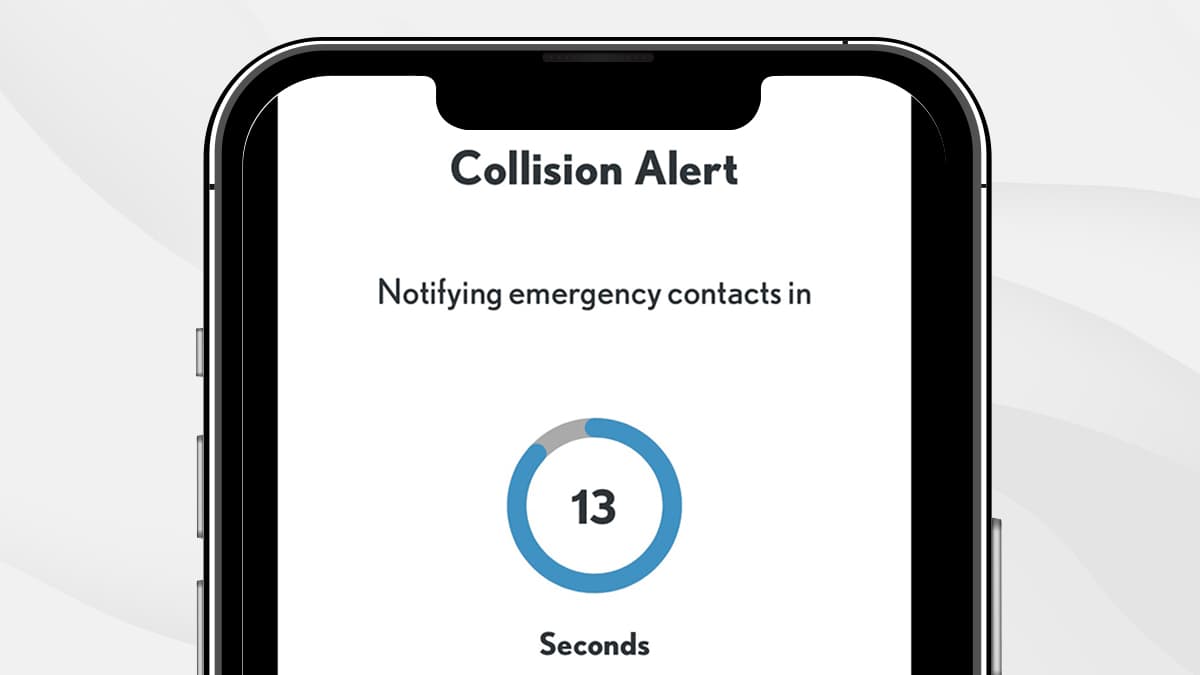
AUTOMATIC COLLISION NOTIFICATION
In the event of an accident, your application automatically connects you to a response center agent. If you are unable to communicate with the agent due to loss of consciousness or other circumstances, the agent will alert emergency services and direct them to you.
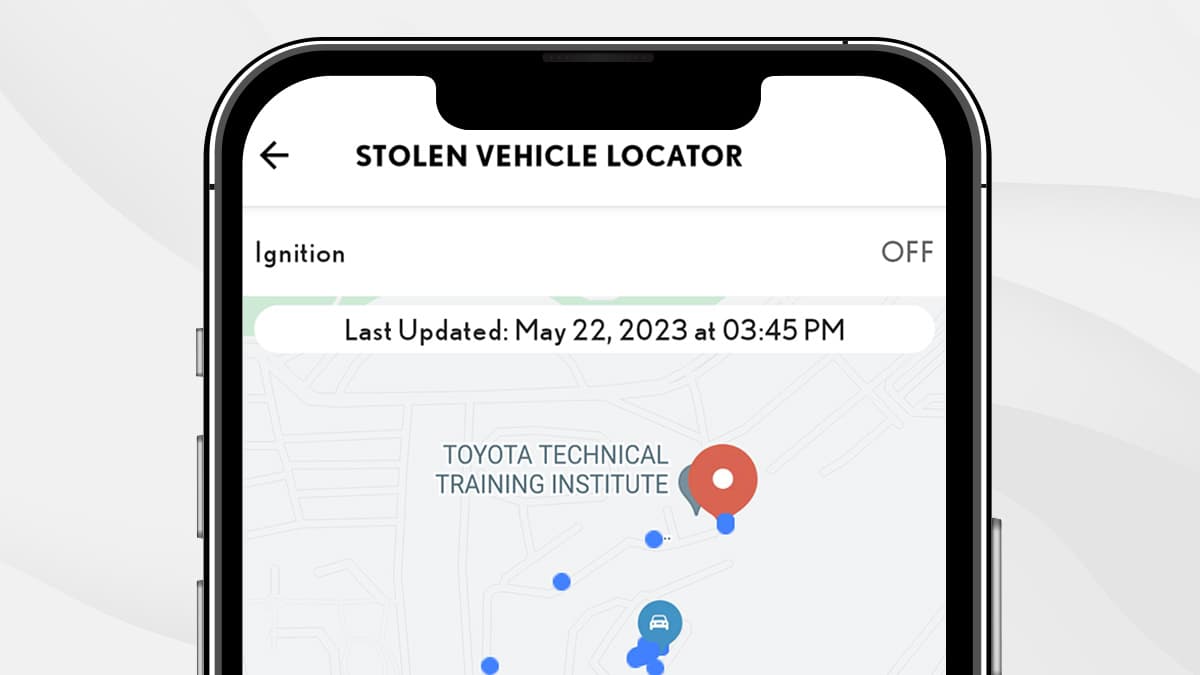
STOLEN VEHICLE TRACKER
Once a police report (FIR) is filed, the Safety Connect response center can work with police to help track and recover your stolen vehicle using embedded cellular and GPS technology.
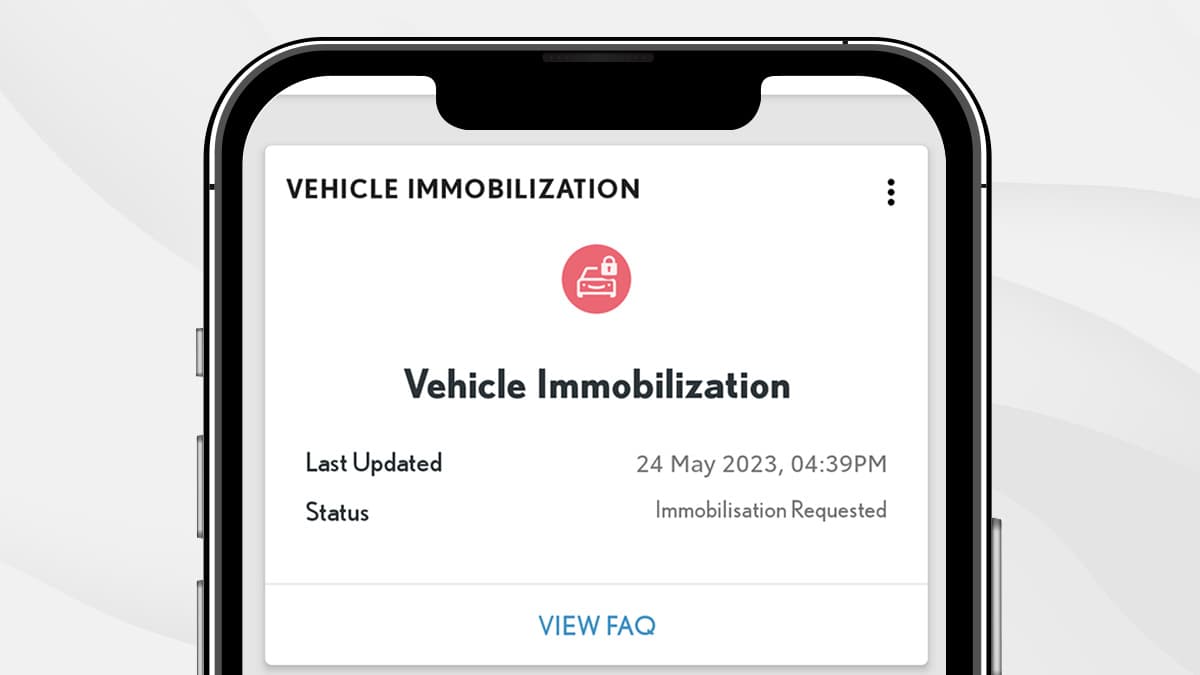
REMOTE IMMOBILIZATION
When operation of the automatic vehicle alarm is triggered due to vehicle intrusion, use the application to request for engine stoppage. This simple solution significantly reduces the risk of your vehicle being taken.
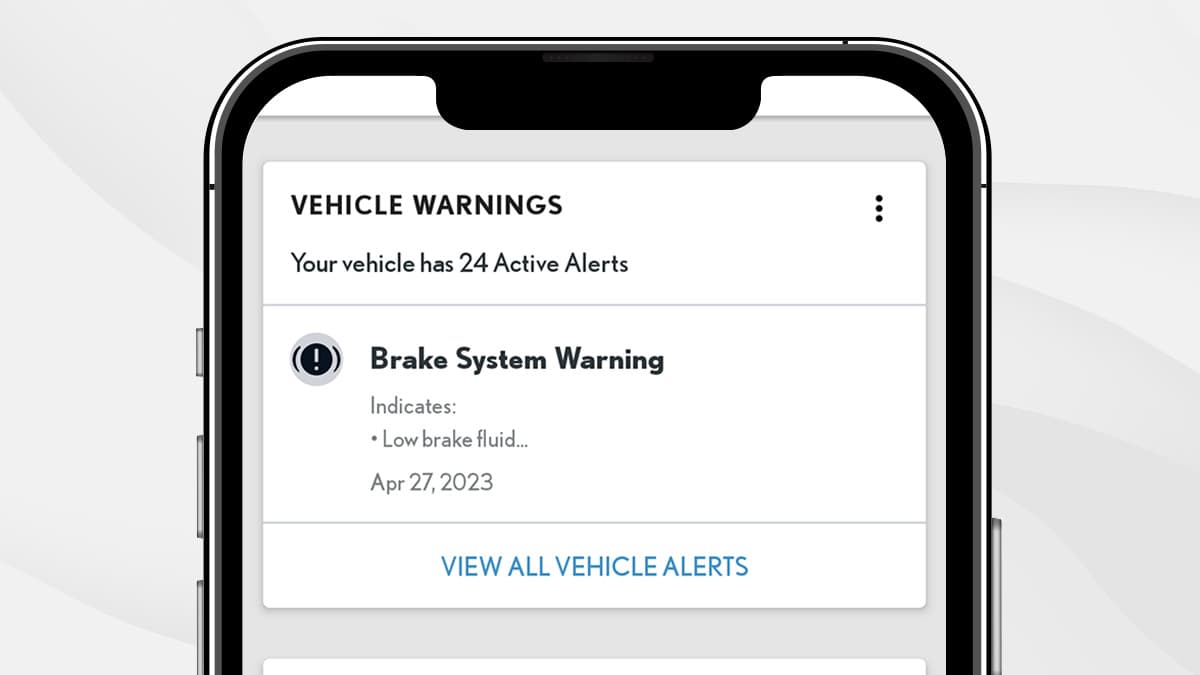
VEHICLE WARNING SYSTEM
Be immediately notified about any critical faults regarding your Lexus through the application’s alerts.
SERVICE CONNECT
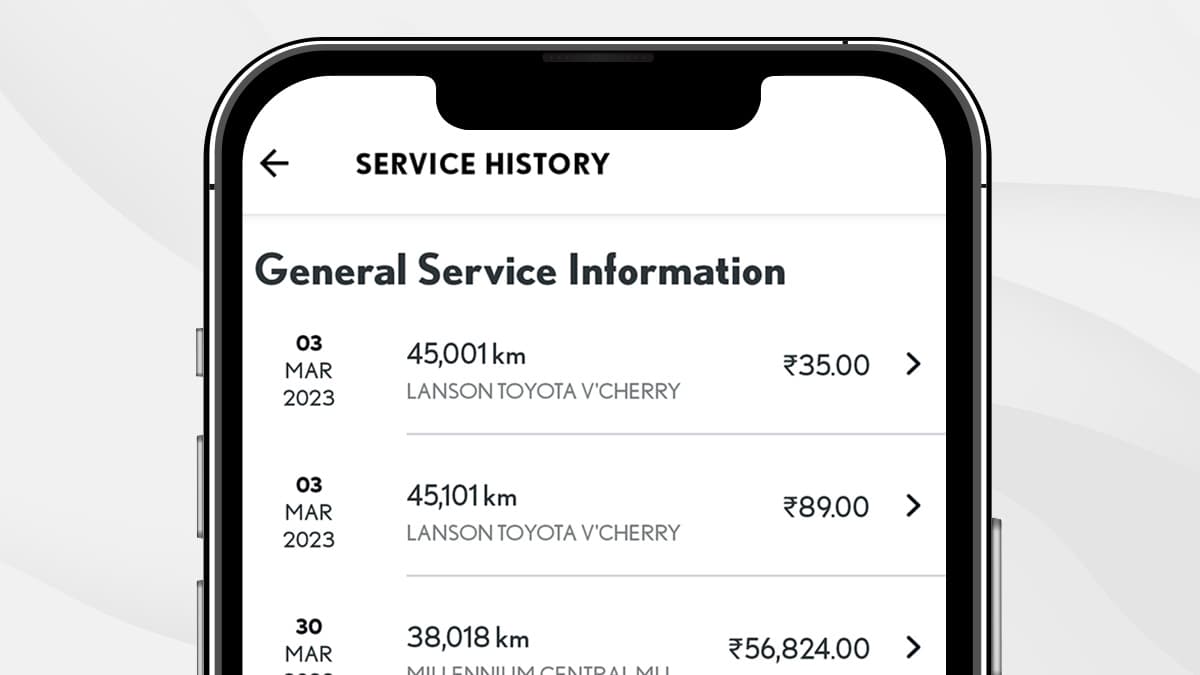
SERVICE HISTORY
View detailed breakdowns of all past vehicle records including dates, type of service, and cost from one easy location on the application.
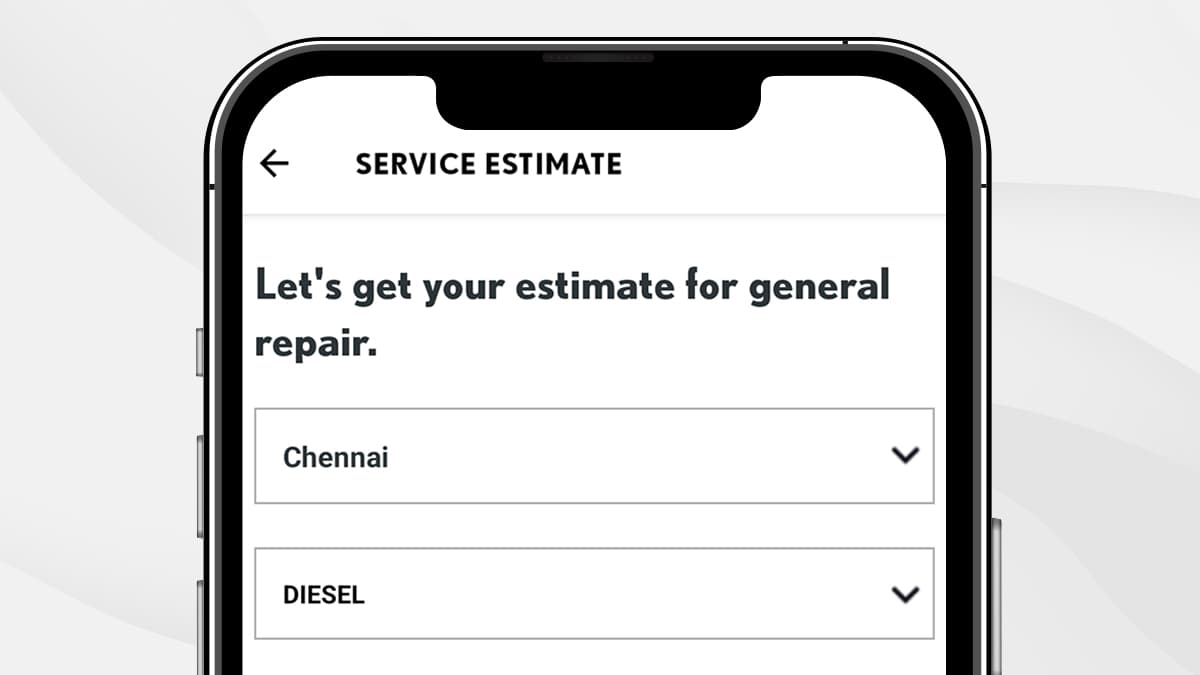
SERVICE ESTIMATE
Access essential information regarding your Lexus with ease. From service types to calculation of associated costs, Lexus Connect allows you to stay in control of your vehicle’s maintenance like never before.

EXTENDED WARRANTY
Meticulously designed to provide you with peace of mind, stay fully informed regarding all warranty-related information by easily accessing it from the application.
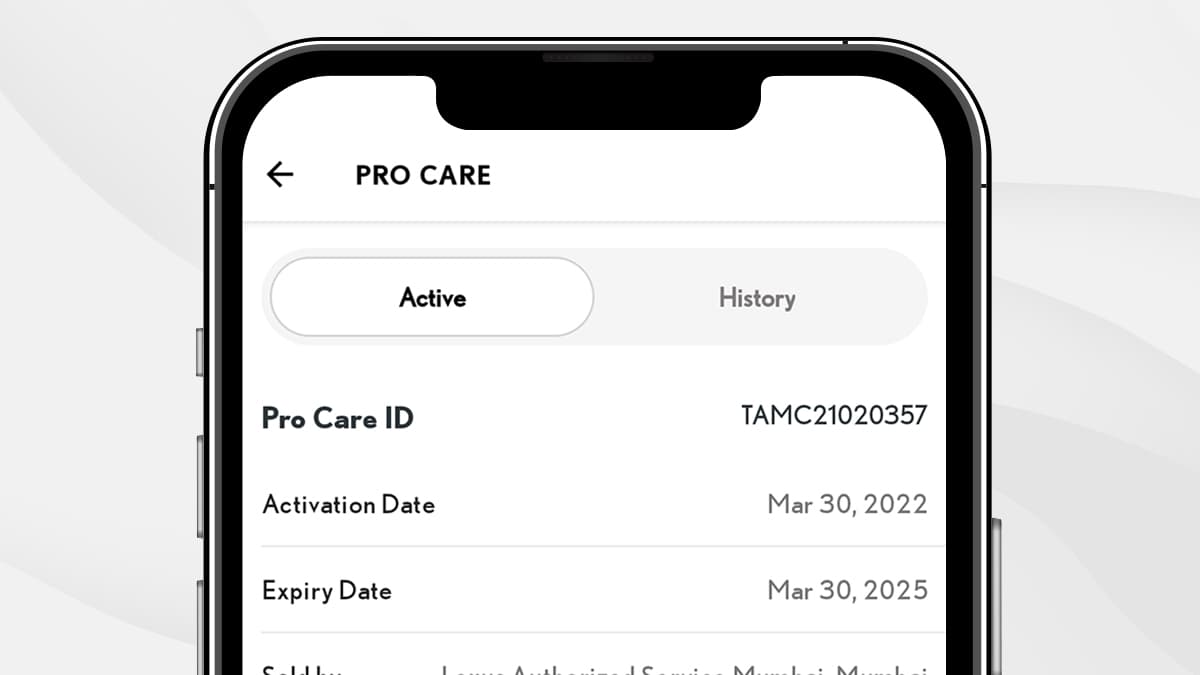
PRO CARE SERVICING PACKAGE
With this specialized service, dedicated Lexus Care Managers ensure that your vehicle always receives impeccable care. Stay informed with the Lexus Connect application, your gateway to managing your Pro Care subscription.
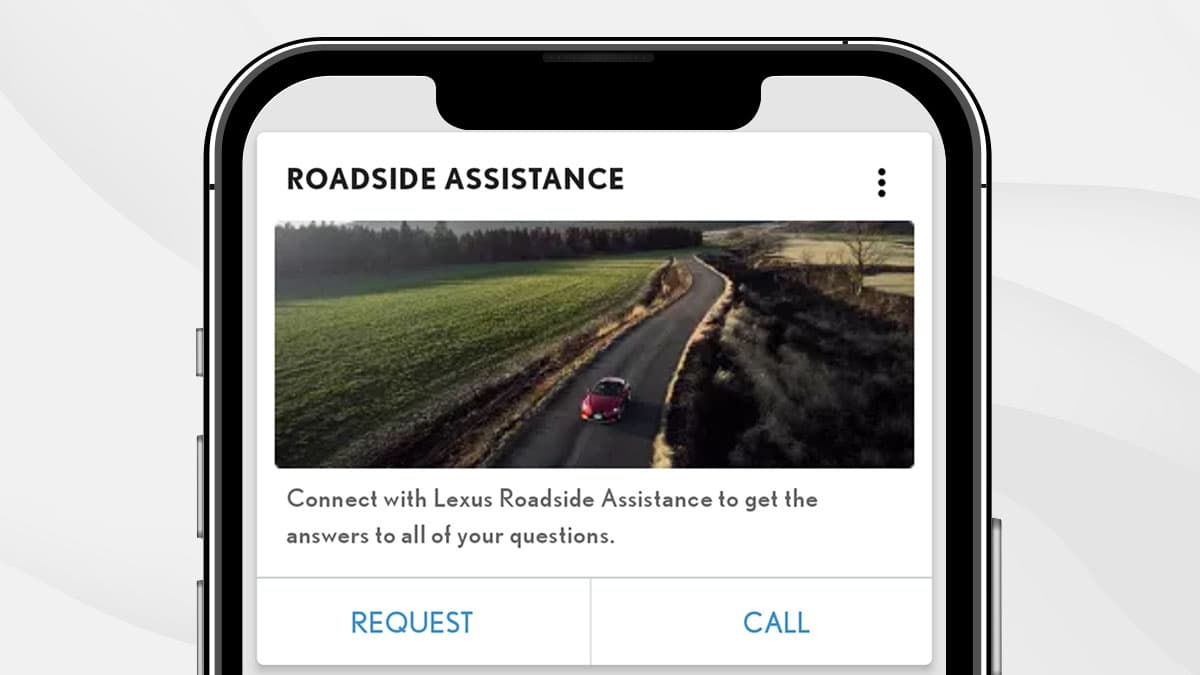
ENHANCED ROADSIDE ASSISTANCE
With the added benefit of GPS technology, we make standard roadside service even more convenient. Whether your vehicle has run out of petrol, has a flat tire, needs to be towed, or requires a jump-start, assistance is just around the corner.
GET CONNECTED NOW
Elevate your driving experience to unprecedented heights with the Lexus Connect application. By seamlessly blending accessibility and unrivaled connectivity, every interaction with your vehicle is refined, luxurious, and effortlessly at your fingertips.


Please refer to the Privacy Policy and Terms of Use .
FREQUENTLY ASKED QUESTIONS
-
What is Lexus India app?
Lexus India app is an intelligent solution to provide integrated & seamless experience to Lexus vehicle owners.
It offers features/services to intelligently stay connected with your Lexus car.
Depending on the vehicle you own, connected vehicles features & vehicle ownership features will be available in the Lexus India app accordingly.
-
Can all Lexus Guest use Lexus India app?
Lexus India app caters to the needs of all our Guests.
Yes, all Lexus vehicle owners can download the app. depending on the vehicle type the supported features/services will be available in the app.
-
What are the features offered in Lexus India app?
Connected vehicle features:
- Remotely check status & control vehicle functions like door, hazard light etc.
- Automatic collision notification and e-call safety features
- Finding the parked location of the car
- Alerts & notifications to stay updated about your Lexus vehicle
Vehicle ownership enhancement features:
- Vehicle maintenance estimate info
- Hassle-free vehicle insurance and Finance info.
Please note, connected vehicle features will be available only if your vehicle is equipped with a connected device.
-
Are all Lexus India app feature free?
Vehicle ownership enhancement features like vehicle maintenance info, insurance info, and Lexus finance info are available for free.
Features to stay connected to your car like remote operations and control, find my car, driver alerts etc. will be available on a complimentary basis for 3 years from your vehicle purchase.
-
Why does the car take long time to respond to remote features?
To keep the vehicle battery healthy, we keep the vehicle in a state of sleep when the ignition is switched off.
So, sometimes it may take a little longer for the vehicle to respond to remote commands.
Also, a good network connection is important for remote features to operate.
-
How can I connect smart watch to Lexus India app?
Please follow the below simple steps to connect your smartwatch.
- Download the Lexus Smart Watch application in a respective store.
- Ensure you have logged in Lexus India app on your phone.
For any assistance, please contact our support desk at 1800 300 53987.
-
Can I unlock my vehicle remotely using Lexus India app?
Yes. Door unlock in app is available if door is locked through the app.
-
How can I Remotely Turn-On Front Seat Ventilation?
Seat Ventilation can be turned on remotely by executing the Remote Start Command through Lexus India Application.
Follow the below steps to enable Remote Seat Ventilation through Lexus India App:- Login to Lexus India Application
- From Dashboard click on Climate Control Settings
- Enable the Seat Ventilation option
- Click on Save Settings
- Execute Remote Start Command from Dashboard
-
How does the Rear Seat Reminder feature works?
You will receive Rear Seat Reminder Notification by following below steps:
- Rear doors should be operated before the vehicle is started
- Start the vehicle and drive
- Once the vehicle is turned off and the vehicle is locked
- If you have not operated the rear door before locking the car
- App will remind you by sending Rear Seat Reminder notification to your mobile phone
- You will receive a notification once the command is successfully executed in the vehicle
-
How SoS Feature function?
In case of a Medical Emergency, the vehicle occupant can connect to Emergency Call Center for Medical Assistance by pressing SoS Button inside the car.
-
How does "Find My Car" feature work?
"Find My Car" feature helps you to locate the parked location of the vehicle.
Please note the location accuracy depends on the internet connectivity & GPS signal strength in the parked area.
-
What is Auto Collision Notification (ACN)?
In the unfortunate event of an emergency, the emergency contacts saved in Lexus India App will be notified and an Automated call will be initiated from the car to Emergency Call Center for Medical Assistance.
<Emergency Call Center Services are applicable only for Lexus RX350h/500h Connected Cars>Note: During an ACN/SoS event, the system makes repeated attempts to connect to the Emergency Call Center.
However, if it cannot connect to the Emergency Call Center due to poor cellular network then the call may end without connecting.
Emergency Call Center team will put their best efforts to arrange Medical Assistance. However if in case the customer location is not serviceable then the same will be communicated to vehicle occupants. -
How does my enhanced road side assistance work?
You can request Roadside Assistance through App, once the request is confirmed you will receive a notification regarding Roadside Assistance team details.
In certain cases, a live tracking link of Roadside Assistance Vehicle will be shared with you through Notification.
-
Can I access my car service history through App?
Yes, you can access all your car service records and invoice copies through App from the date of your car ownership.
-
What is Pro care?
A Pro care is a “Pre-Paid Maintenance” Package under which guest can purchase future scheduled maintenance requirement of vehicle in advance.
-
What is Lexus Extended warranty?
Owning a Lexus is an advantage in itself. In our constant endeavour to create crafted experiences for you, we have modelled our extended warranty program to be even more gratifying. Now you can experience amazing for an extended period of time.
-
I have trouble using the application. What should I do?
In case of any trouble related to Lexus India app application, please contact our support desk at 1800 300 53987.
-
What contact info should I use to register on Lexus India App?
If you are an existing Lexus India App User please enter the mobile or email ID used earlier during the Vehicle purchase. In case you do not remember the same or want to register the first time (new user).
Request to input primary mobile number/email id provided by you to Guest experience centre during vehicle purchase/service process.
Primary mobile number/email id: provided by you to Lexus Guest experience centre, using which Guest experience centre contacts you for sales and service-related activities. -
How can I update my mobile no. or email ID in Lexus India App?
There are three different methods/options available to update your mobile number or email ID, which are listed below:
1) By visiting your selected preferred Guest experience centre
2) By sending the required documents via email
3) By verifying your mobile number (i.e. which is available in our Guest experience centre records) through OTP validation.
-
In Guest experience centre visit method, to which Guest experience centre visit is recommended to get my mobile no. & email ID updated?
It is always recommended to visit your preferred Guest experience centre which is selected or shown during Lexus India App registration.
-
What are the personal Identity proof that needs to be updated through e-mail method?
When updating your mobile number through the email method (i.e. of preferred Guest experience centre), it is mandatory to send the following documents:
1) Vehicle registration copy
2) Vehicle insurance copy
3) Vehicle sales invoice copy
4) Government-approved personal identity proof.
Q: For mobile number updating, to which mobile no. and email ID OTP would get validated?
OTP will be triggered to either your mobile number or email ID that is associated with the vehicle in the Guest experience centre records during the vehicle sales or service process. To get the OTP, you need to select the mobile number or email ID to which OTP will be sent.
-
What are the other options available if the mentioned documents aren't available for mobile no. update?
In case the required documents are not available, please visit your preferred guest experience centre for further assistance.
-
I'm getting vehicle not found error while adding a vehicle, what needs to be done in this case?
If a "vehicle not found" error message pops up in the Lexus India App, please verify the VIN/Reg No. that has been entered during the VIN addition process. OR, alternatively, please visit your preferred Guest experience centre for further assistance.
-
In which process, I would get to know to which mobile no. my vehicles are been associated with it?
When creating a new account in the Lexus India App and adding the VIN number (i.e. during the vehicle association process), if the vehicle is not associated with the registered mobile number, a pop-up message will appear in the app displaying the last four digits of the mobile number to which vehicle is associated in our Guest experience centre records.
Alternatively, the customer can make use of any options mentioned above in order to get corrected with actual mobile no. -
My old mobile is not in use, however my vehicles are assigned to it & now same needs to be updated with my new mobile no. How can I proceed with it in Lexus India App?
Guest can update their new mobile number by sending the required documents as mentioned in the email method or by visiting the preferred guest experience centre.
-
What should I do, In case of mobile no. updation doesn't happens through email ID method with in window period defined?
If the mobile number update through email method is taking a longer period than expected, Guest can contact our support desk at 180030053987 or visit their preferred Guest experience centre for further assistance.
-
I have more than 1 vehicle associated to same mobile no. & I updated to new mobile no. through 'Verify through OTP' method, during the process could able to add the vehicle successfully, however how to proceed for next set of vehicles?
Mobile number update through the "Verify through OTP" method will update the mobile number of the selected vehicle only. In this case, the user must manually add each vehicle separately and proceed for mobile number updation.
Alternatively, if you need to update all vehicles to a single new mobile number, then visit your preferred Lexus Guest experience centre. -
I have registered & doing sign-in of Lexus India App through my email ID, & what I supposed to do in order to update my (i) email ID & (ii) mobile no.?
Updating the email ID and mobile number of the Lexus India App account is not allowed in the app. However, if you have created an account using the wrong mobile number or email ID by mistake, or you want to create a new Lexus India App account for your vehicles, then the below steps will help to set up a correct account.
i) Remove all the vehicles from the existing account using the 'My Lexus' section.
ii) Delete the account from the account section
iii) Register again with a new email ID or new mobile number
iv) Add the vehicles to the new account again
-
In Lexus India App, I can see my vehicle is assigned to different mobile no., so in this case in order to update my mobile no. & email ID which options is best suited one?
Please note that, if all the vehicles are associated with your old mobile no., then we recommend making use of the "Verify through OTP" method for new mobile number/email update, as it is faster, convenient & no need to depend on Guest experience centre when it is compared to other methods as mentioned in above sections.
-
I'm getting error message as email ID already exist in Lexus India App while doing registration, so in this case what needs to be done?
If you encounter an error message stating that the email ID already exists in the Lexus India App application during registration, you can proceed with sign-in to the account by using the same email ID or for any further assistance, you can contact/visit your preferred guest experience centre.
-
What happens to my old account associated with old mobile number after successful mobile number update of a vehicle?
The vehicle will be automatically removed from the previous Lexus India App account after a successful mobile number update.
-
After mobile no. updation through Lexus India App is there any acknowledgement message would get shared to old mobile no. & new mobile no.?
Whenever a vehicle is associated with a new mobile number through OTP verification method, a deboarding message (i.e. SMS) will be sent to the old mobile number & mobile no. updation message (i.e. SMS) to New mobile no.
-
Can I edit my email ID and mobile no. in my profile account feature?
Currently this feature in profile section not been provided & it will be enhanced in future.
-
What would be an ideal screen flow to do for Lexus India App registration?
If either mobile no. or email ID used for registration or sign-in matches with our Guest experience centre records which were provided during the vehicle sale or service process, then please refer to and follow the ideal screen flow representation of the same.
-
What is the process to be followed to add a vehicle to Lexus India App Account?
Once you have registered and signed into the Lexus India App Account, you will be able to see Add Vehicle option in the dashboard to add your first vehicle. The below screen flow describes step by step process that needs to be followed.
-
What is the process to be followed to update to the new mobile no. without visiting Guest experience centre?
You can update the mobile number of the vehicle without visiting the Guest experience centre if you have access to the current mobile number or email ID associated with the vehicle. In this case, then register to the Lexus India App account using a new mobile number and login to update the mobile number through the OTP process as mentioned below ideal screen flow.